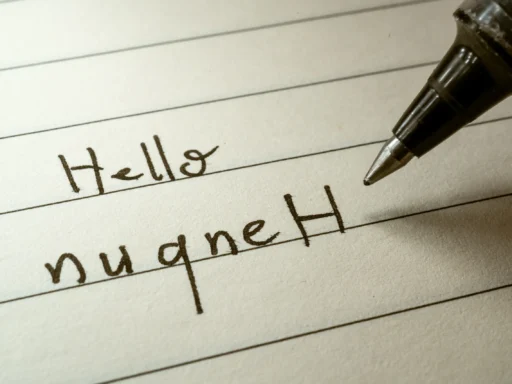NotebookLM can create podcast from the web link of a content you published long ago. This is a huge opportunity to get a global audience for content published in a multitude of languages. As of November 2024, NotebookLM, Google’s experimental AI tool, has expanded its capabilities to include creating podcasts from diverse content types like documents, web links, audio, and video. Among its supported formats are PDFs, .txt files, Markdown, Google Docs, Google Slides, and YouTube links. With this tool, you can easily repurpose content into high-quality podcasts in 41 supported languages.
This article demonstrates how to create a NotebookLM podcast from a web link, specifically using the article NotebookLM Klingon: Unlocking the Superpower as an example. Let’s explore how this works.
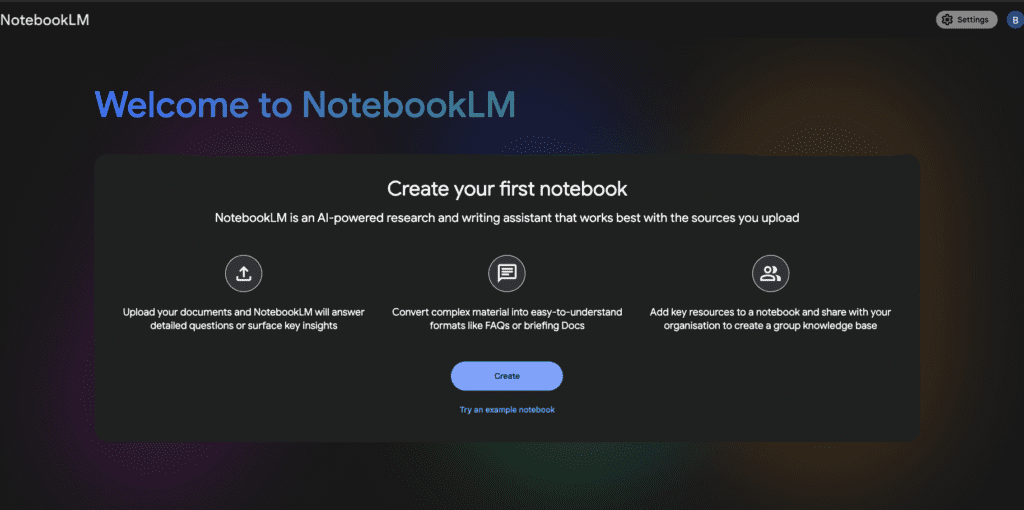
NotebookLM Landing page
Step 1: Log in to NotebookLM
Visit NotebookLM and log in. If you’re new to the platform, spend a moment exploring its interface. A quick tour will make your experience smoother. Start by creating a new notebook for your podcast.
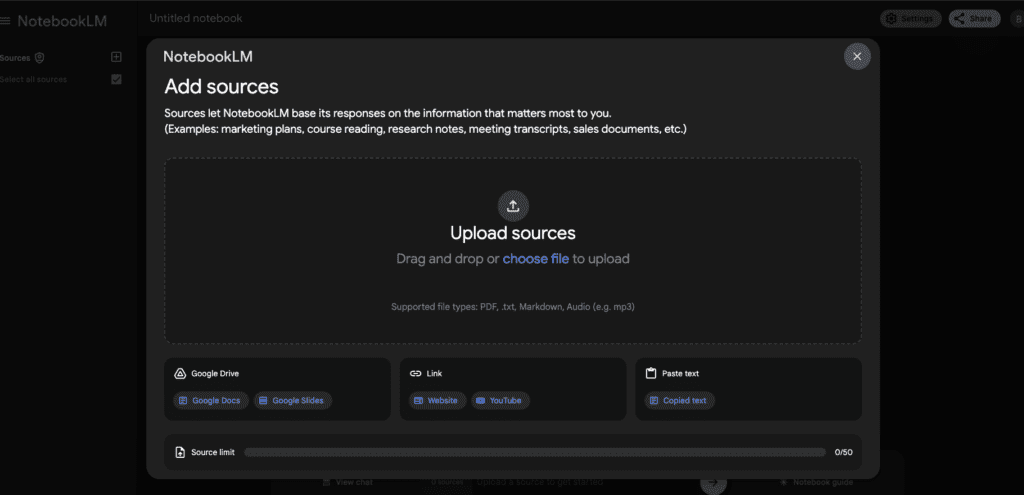
First step to create a notebook and a podcast: upload sources – in this case, a web link.

Input screen within the notebook to add the web link.
Step 2: Add Your Web Link
Paste the Link
Navigate to the Add Sources section of your notebook. Enter the web link: NotebookLM Klingon: Unlocking the Superpower.
Ensure Compatibility
Check that the content is accessible and meets NotebookLM’s requirements. The platform supports text-based web pages in 41 languages. It will process the link, extract key ideas, and structure them for your podcast. Make sure the link has been public for at least 24 hours.

The screen you see after NotebookLM downloads the content from web link. On this screen, you can see a summary and customisation options.

Audio Overview or NotebookLM Podcast created from web link. Ready to be downloaded.

On this screen, the extracted content from the web link along with its summary generated by NotebookLM can be seen. Other notes include the FAQ, Study Guide, Table of Content, Briefing Doc eyc, generated by NotebookLM from the web link content.
Step 3: Create Your NotebookLM Podcast
Extract Content
NotebookLM will present the key ideas from your web link. Review and refine these points, focusing on what’s most relevant to your audience.
Customise Your Podcast
Transform the extracted text into audio by guiding NotebookLM. Here’s how to tailor it:
- Highlight specific sections or topics for emphasis.
- Adjust the tone to match your audience’s preferences.
- Simplify complex ideas to ensure clarity.
Download Your Podcast
After finalising the script, preview the podcast to ensure it meets your expectations. Once satisfied, generate the audio file and download it as a .wav file. The result will sound conversational and engaging.
The final podcast output will be available here as a .wav file once generated.
Can I generate a transcription of the Podcast on NotebookLM ?
Yes, you can generate a transcription of a podcast using NotebookLM. As of December 9, 2024, the process involves manually downloading the podcast audio file in .wav format and uploading it as a new Source within NotebookLM. After uploading, you can select this Source from the list at the top left of the screen, click on it to generate a Source Guide (displayed in light blue), and view the transcript of the podcast below it. The transcript currently does not include timestamps or speaker identification.
If you require a more detailed transcript with features like timestamps, speaker identification and support for multiple file types, TurboScribe offers a free plan that allows you to transcribe up to three audio files per day, with each file up to 30 minutes long.
Maximise Your NotebookLM Podcast
Repurpose for Multiple Platforms
Leverage your podcast across various channels:
- Extract snippets for social media posts.
- Expand the transcript into detailed blog articles.
- Create FAQs or study guides to enhance its educational value.
Engage Your Audience
A conversational style helps retain your audience’s attention. Add relatable examples or stories to make the content memorable. Keep the language simple and audience-focused.
Why Use NotebookLM Podcast from Web Links
Expand Your Reach
NotebookLM supports 41 languages for input. Even if your web link is in another language, the tool can help you create a polished podcast in English. This feature is perfect for connecting with a global audience.
Save Time and Effort
NotebookLM simplifies content transformation. By turning web links into podcasts, you unlock the potential of existing content without starting from scratch.
Bottomline
Creating a NotebookLM Podcast from Web Links is quick, efficient, and rewarding. In just three steps, you can repurpose any web link into a high-quality podcast that resonates with your audience. With its support for multiple languages and a humanised approach, NotebookLM makes your content work harder for you. Get started today and let your voice be heard.
Disclaimer:
The content provided in this FAQ is for informational purposes only and is not monetised. Any recommendations mentioned are not endorsements of the quality, reliability, or functionality of the products or services referenced. All trademarks mentioned belong to their respective owners. The author and publisher are not affiliated with any of the products or services mentioned in this article and do not receive any monetary compensation from their inclusion. Use of any product or service is at the user’s discretion and responsibility.