Notice: Significant changes have been made to the way NotebookLM functions following the rollout of new features on 13 December 2024. We are in the process of updating our content to reflect these changes and any future updates. Please note that the information on this page may not be accurate until it has been revised.
NotebookLM’s podcast feature transforms your learning materials into dynamic audio discussions. Upload your notes, documents, audio recordings, YouTube videos, or even web links to generate insightful conversations between two AI hosts. This opens up exciting possibilities for learning, research, and content creation. Remember: Always use content you own or have the rights to, respecting copyright laws. This section covers the fundamentals of creating your first NotebookLM podcast.
A Google demo video showing how the new Talk to the Hosts feature works. This reimagines how you interacted with AI.
Getting Started with NotebookLM Podcasts
NotebookLM podcasts are AI-generated interpretations of your content, not verbatim readings. The AI decides what to include and how to present it based on its analysis of your Sources and Notes. This may result in variations in emphasis or interpretation compared to your original materials.
What is a NotebookLM Podcast?
A NotebookLM podcast is an AI-powered audio experience that transforms your learning materials into engaging discussions. Imagine having two knowledgeable companions analyse your notes, documents, or even multimedia content, offering summaries, insights, and engaging in a conversation about the key takeaways. This feature allows you to absorb information in a new way, making learning and research more convenient and accessible, regardless of your learning style or preferred pace.
Is the podcast feature free to use, or are there any limitations?
The availability of Audio Overview (Podcast) feature in NotebookLM, and any associated limitations, are subject to change and depend on how they are defined within the NotebookLM product terms.
For the most up-to-date information on availability , any usage limits, and potential costs, please refer to the official NotebookLM page or on our post NotebookLM FAQs for Beginners, and look for the answer under the question: Is the NotebookLM free to use, or are there any limitations?
What are the key benefits of using NotebookLM podcasts?
This feature offers a new dimension to learning and research by presenting information in an engaging audio format. It can enhance comprehension and knowledge retention by presenting your materials in a dynamic, conversational style.
What is the purpose of generating a podcast from my notes and online resources?
By transforming static content into a dynamic conversation, this feature allows you to engage with your material in a fresh way, potentially uncovering new insights or interpretations. It’s an excellent tool for reinforcing learning and exploring different perspectives on your chosen topic.
How do I access and use the podcast feature in NotebookLM?
To start creating your own podcasts, simply navigate to the NotebookLM interface. You’ll find a clearly marked option to create a new podcast. From there, you can easily upload your files and initiate the generation process.
I cannot find a podcast feature on my Notebook. Where is it?
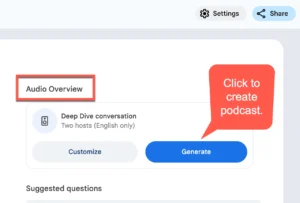
The podcast feature is marked as Audio Overview. You will find it above the chat window within your Notebook. You must upload yourfirst Source input for the Audio Overview feature to be active.
What types of files can I use to create a podcast?
NotebookLM is designed to be versatile, accepting a wide range of file types. You can upload text documents, PDFs, audio recordings, or even links to YouTube videos and web pages. This flexibility allows you to transform almost any learning material into an engaging podcast.
Are there any limitations on the length or complexity of the materials I can use?
Although NotebookLM is designed to handle a substantial amount of information, extremely large or complex files might require additional processing time. For optimal results, consider breaking down extensive materials into smaller, more manageable chunks. The maximum duration of output audio as of 12 december 2024 is currently 30 minutes.
Can I customise the podcast in any way, such as the voices or the format of the discussion?
While the core functionality focuses on generating insightful conversations from your uploaded materials, you can exercise some control over the final output. Experiment with different ‘tones of voice’ for the AI hosts to tailor the podcast to your preferences. however, the voices, and even the direction of the discussion are decided by AI based on your input Sources. There is an option to customise next to the ‘Generate’ button in the Audio Overview panel.
What types of input can I use to create a podcast?
NotebookLM is designed to be somewhat flexible when it comes to the types of files you can use. You can create a podcast from:
Text documents: This includes .txt files, .pdf files, and even .markdown files. These listed types of files, even if stored in GoogleDrive, cannot be used a Source. You must upload them directly from your computer.
Google Docs and Google Slides: If your materials are stored in Google Drive, you can directly import them.
Audio files: You can use .mp3 or .wav files. NotebookLM will transcribe the audio and then generate a podcast from that transcription. Audio files must be uploaded directly from your computer, and not Google Drive.
YouTube links: Simply paste the link to a YouTube video, and NotebookLM will use the transcript (if available) to create your podcast.
Web links: You can even use links to web pages. NotebookLM will extract the text content from the page and use that as the basis for the podcast.
Direct text input: You can also type or paste text directly into NotebookLM. While this method might not be officially endorsed by Google yet, it offers another way to create a podcast from your materials.
This wide range of supported file types makes it easy to transform almost any learning material into an engaging audio experience.
I uploaded an as MP3 voice note as the Source. Do the AI hosts listen to the audio content I uploaded ?
While it might seem like the AI hosts are listening to your uploaded MP3 files in the same way a human would, the process is a bit different.
Here’s how it works:
Transcription: When you upload an MP3 file, NotebookLM first transcribes it into text. This means it converts the spoken words in the audio into written form.
Analysis: The AI then analyses this transcribed text to understand the content of the audio. It identifies key themes, arguments, and any other relevant information.
Integration: This understanding of the audio content is then integrated into the podcast discussion. The AI hosts might summarise key points, quote sections of the transcript, or use the information to provide context or supporting evidence for their discussion.
So, while the AI doesn’t ‘listen’ to the audio in the way we humans do, it does process and understand the information contained within the MP3 file. This allows it to engage with your audio content in a meaningful way and incorporate it into the podcast.
How long does it take to generate a podcast?
The generation time depends on factors like the length and complexity of your input materials. In most cases, the process is relatively quick, allowing you to have a finished podcast ready for listening in a matter of minutes. There is a definite wait time, but you don’t need to wait with the page open.
What is the maximum length of a NotebookLM Podcast output?
The maximum length of a NotebookLM Podcast output is currently 30 minutes, based on user experience. Within this span, there may be two or more sessions combined to create a complete podcast. The user cannot control the length of the podcast, as it is automatically determined by NotebookLM. If your content exceeds the preset limit, NotebookLM will automatically split it into multiple sessions as needed.
Can I download the generated podcast or share it with others?
Absolutely! Once your podcast is ready, you have the option to download it in a common audio format, making it portable and accessible on various devices. Sharing your podcast with others is also straightforward, facilitating collaborative learning and knowledge exchange.
How do I provide a prompt to guide the AI’s analysis?
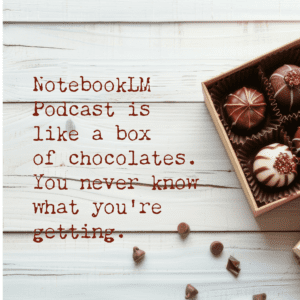
While NotebookLM doesn’t currently have a dedicated prompt section like some other AI tools, you can still influence the direction of the podcast.
THIS ANSWER IS INVALID: The new features now include the Talk-to-the-Host functionality, allowing you to interrupt hosts to ask questions or share your views. We are in the process of updating this and several other pages to reflect these exciting changes. Be sure to bookmark this page and revisit us for the latest updates!
Source Prioritisation: The first document you upload heavily influences the podcast’s content. NotebookLM will automatically analyse all your Sources, including notes and any saved chat questions and answers.
Ensuring Comprehensive Analysis: To include more sources and notes in the podcast, make sure the AI has fully analysed them beforehand. You can do this by opening and reviewing each item within NotebookLM.
Guiding with ‘Customize’ option: Although there isn’t a dedicated prompt field, you can add suggestions to customise (up to 500 characters) to guide the AI’s focus. These comments act as subtle nudges, helping to shape the discussion. Do not expect the AI to generate a podcast you had in mind. In most cases, the podcast may not discuss the entirety of the Source content, focus on a few key point, or elaborate on a single issue.
The interface is currently being developed further before a stable roll out. You can expect more prompting options in the future. For now, these methods allow you to influence the AI’s analysis and create a podcast that aligns with your learning goalsS
Can I download my podcast, and in what format?
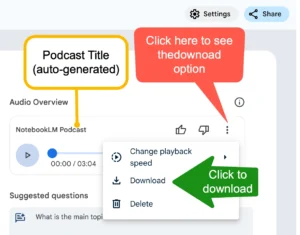
Yes, you can download your finished podcast! This allows you to listen to it offline on various devices, like your phone, tablet, or computer.
Currently, NotebookLM provides the download option in .wav format. This is a widely compatible audio format that can be played on most media players.
To download your podcast, look for a download button or icon, usually near the playback controls. The exact location might vary slightly depending on the NotebookLM interface.
Once downloaded, you can transfer the .wav file to your preferred device and listen to your podcast whenever you like, even without an internet connection.
Why is the output in WAV format when the input is MP3?
It’s important to understand that the input MP3 file is not directly used in the output WAV file. NotebookLM analyses your MP3 file to understand its content, but the final podcast is a newly generated audio file created by the AI.
Here’s why the output file is in WAV format:
MP3 is Lossy: MP3 files use a type of compression that reduces file size by discarding some audio data. This makes MP3s smaller and easier to share, but it also means they don’t contain all the original audio information. Think of it like making a photocopy of a picture – some detail might be lost in the process.
WAV is Lossless: WAV files, on the other hand, typically store audio data in an uncompressed or losslessly compressed form. This preserves all the original audio information, resulting in higher fidelity. It’s like having the original picture – all the details are there.
Preserving Quality: When NotebookLM processes your MP3 file, it might convert it to WAV internally to avoid any further loss of quality during analysis and podcast generation. This helps maintain the integrity of the audio data.
Easier Editing: WAV format is generally more flexible for audio editing and manipulation.
In simpler terms: Imagine you have a photocopy of a document. If you want to make high-quality edits or annotations, it’s better to work with the original document than a copy. Similarly, NotebookLM might use WAV as a kind of “original” for audio processing to ensure the best possible quality.
✅ Verified as of 13 December 2024. The specific audio formats used by NotebookLM might change over time as the technology evolves. It is likely that Google will allow formats other than MP3 as input sources, too.
Where can I find more help or advanced tips for using the podcast feature?
Currently, Google doesn’t have extensive help resources like detailed guides or FAQs specifically for the NotebookLM podcast feature. As NotebookLM is still an experimental product, these resources are still under development.
However, you can search online for resources and tutorials related to NotebookLM podcasts. Keep in mind that the accuracy of information from third-party sources cannot be guaranteed.
For the most up-to-date information, it’s always a good idea to refer to official Google sources like the Keyword blog or any official support pages that may be released in the future. Right below this section, there are two more sections answering more advanced level questions. Within this site, you can also search for articles on Podcast.
Mastering NotebookLM Podcasts (Intermediate Level)
Ready to go beyond the basics? This section explores more advanced techniques and features to help you truly master NotebookLM podcasts. Learn how to fine-tune your audio experience, leverage AI insights for deeper analysis, and integrate podcasts into your workflow for enhanced productivity and learning.
How can I improve the quality and accuracy of my podcasts?
While NotebookLM does a remarkable job of generating insightful podcasts, there are a few strategies you can employ to further enhance the quality and accuracy of your audio experiences:
Provide high-quality input: The clearer and more organised your source materials, the better the AI can understand and analyse them. Ensure your text documents are well-formatted, your audio recordings are clear, and your links point to reliable sources.
Optimise your notes: Take advantage of NotebookLM’s note-taking features to summarise key points, highlight important sections, and add your own insights to the materials. This helps guide the AI’s focus and ensures a more comprehensive discussion.
Experiment with different sources: Don’t limit yourself to just one type of input. Combine text documents, audio recordings, and web links to provide a richer context for the AI to work with. This can lead to more nuanced and insightful discussions.
Review and refine the generated content: After the podcast is generated, take some time to listen to it critically. Identify any areas where the AI might have misinterpretted information or missed crucial points. You can then refine your source materials or add clarifying notes to improve future iterations.
Regenerate: If the podcast doesn’t quite meet your expectations, don’t be afraid to delete it and try again. You can regenerate with the same sources and notes, or tweak them to see how it influences the output. Even with the same inputs, the AI can offer new perspectives and approaches each time, so experimentation is key.
Stay updated with NotebookLM’s development: As NotebookLM is constantly evolving, new features and improvements are frequently introduced. Keep an eye on the official Google Workspace Updates blog or the NotebookLM help centre for announcements about updates that might enhance the quality of your podcasts. You can bookmark this page and check regularly for podcast-specific updates, too.
By actively participating in the process and refining your approach, you can ensure that your NotebookLM podcasts are accurate, insightful, and tailored to your specific learning or research needs.
Are there advanced prompting techniques for Podcasts?
While NotebookLM doesn’t currently offer a dedicated prompting feature for podcasts, you can still influence the AI’s analysis and encourage more insightful discussions. Here are a few strategies:
Strategic Source Ordering: The order in which you upload your sources can influence the podcast’s focus. Consider placing the most important or relevant source first, as this tends to have a greater impact on the AI’s initial analysis.
Thoughtful Note-Taking: Use NotebookLM’s note-taking features strategically. Summarize key arguments, highlight important passages, and add your own questions or insights as notes. These notes act as signposts for the AI, guiding it towards specific areas of focus.
Generate Multiple Notes: Go ahead and generate multiple notes using the same template (e.g., FAQ, Briefing Doc, Study Guide). Each time, the AI will offer variations and interpretations based on your sources, allowing you to pick and choose the most relevant or insightful notes for your podcast.
Add Your Own Notes: After generating a note, add your own thoughts, questions, and comments to further guide the AI’s analysis and shape the direction of the podcast.
Save Chat Responses as Notes: Engage in a chat with the AI, asking questions, brainstorming ideas, or seeking clarification on specific points. You can then save the AI’s responses as notes, incorporating them into the podcast’s knowledge base.
Combine and Convert Notes to Sources: Combine all or some of your generated notes and convert them into a new Source. This adds depth and focus to the source material, allowing you to generate further notes or even a new podcast with a more refined perspective.
Leverage the “Customize” Option: The “Customize” option allows you to select different “tones of voice” for the AI hosts. Experiment with these options to see how they influence the discussion. For instance, a more “analytical” tone might lead to a deeper exploration of the subject matter, while a “conversational” tone could result in a more engaging and accessible discussion.
Iterative Refinement: Don’t be afraid to regenerate the podcast multiple times, experimenting with different combinations of sources, notes, and Customize settings. Each iteration can offer new insights and perspectives, even with the same underlying materials.
User Perception:
Some users believe that the “Customize option offers more direct control than it appears. They suggest that carefully selecting the tone of voice can significantly shape the discussion, almost acting as a form of indirect prompting. Others argue that the AI’s analysis is primarily driven by the content of the sources and notes, and that the Customize option has a more subtle influence.
Ultimately, the most effective approach is to experiment and discover what works best for you.
As NotebookLM continues to evolve, it’s possible that more advanced prompting techniques will be introduced in the future.
How does NotebookLM handle citations and references in the generated podcast?
NotebookLM is designed to be mindful of citations and references within your source materials. Here’s how it generally handles them:
Identification: The AI aims to identify citations and references within your documents, whether they are in footnotes, endnotes, or in-text citations.
Attribution: When discussing information derived from a specific source, the AI hosts will often mention the author or source to provide proper attribution. This might involve phrases like “According to [author’s name]…” or “As stated in [source title]…”.
Summarisation: Instead of reading out long citations verbatim, the AI tends to summarise the key information or argument from the cited source.
Limitations: While NotebookLM strives to be accurate, it might not always perfectly capture every citation or reference. The accuracy of citation handling can depend on the formatting and consistency of citations within your source materials.
Important Notes:
It’s always a good practice to review the generated podcast and verify that citations and references are handled appropriately. You can add or edit notes to clarify any ambiguities or ensure accurate attribution.
Keep in mind that the podcast is not a verbatim recital or a perfect representation of your curated content. The AI makes decisions about what to include and how to present it based on its analysis of the sources and your notes. This can sometimes lead to variations in emphasis or interpretation.
Can I edit or modify the podcast after it’s generated?
While NotebookLM doesn’t offer a built-in audio editor, you can still refine your podcast in a couple of ways:
Regenerate: If you’re not completely satisfied with the podcast, you can delete it and generate a new one. You can regenerate with the same content or make changes to your sources and notes beforehand. Even with unchanged content, each regeneration will result in a unique podcast, as the AI explores different perspectives and approaches.
External Tools: For more precise edits, you can download the podcast as an .mp3 file and use an external audio editing tool. This allows you to make changes to the audio, such as trimming sections, adjusting volume, or adding your own commentary.
What are the limitations of the AI hosts’ understanding and analysis?
While NotebookLM’s AI hosts are impressive in their ability to analyse and discuss complex topics, they do have some limitations:
Nuance and Context: The AI might sometimes miss subtle nuances or the broader context of your materials, especially if they deal with highly specialised or culturally specific subjects.
Bias and Objectivity: Like any AI system, the hosts’ analysis can be influenced by the data they were trained on. This might lead to biases or a lack of objectivity in certain situations.
Creative Interpretation: While the AI can generate creative text formats, it might not always capture the intended tone or style perfectly, especially with more nuanced or creative writing.
Complex or Ambiguous Language: The AI might struggle with highly complex or ambiguous language, potentially leading to misinterpretations or inaccurate summaries.
Technical Limitations: The technology is still under development, and there might be occasional errors or inconsistencies in the analysis, especially with very large or complex inputs.
As a user, you must be aware of these limitations and engage critically with the podcast content. You can help improve the AI’s understanding by providing clear and well-structured source materials, adding your own notes and insights, and experimenting with different settings.
Are there any recommended practices for formatting my source materials?
Yes, while NotebookLM can handle a variety of input formats, formatting your source materials can significantly enhance the quality of your podcasts.
Consider these two scenarios:
Scenario 1: The ‘Mixed Bag’ You provide the AI with a jumbled collection of notes, articles with inconsistent formatting, and a PDF document with patchy OCR quality. NotebookLM can still extract information, but it might miss subtle nuances, misinterpret sections, and struggle to identify sources accurately.
Scenario 2: The Organised Collection You provide the AI with a well-organised set of documents: clear headings, consistent fonts, proper citations, and clearly typed text. The AI can quickly grasp the key arguments, identify sources correctly, and focus on deeper analysis.
Why formatting matters:
Efficiency: Clear formatting helps the AI access and process information more efficiently, similar to how a well-organized library makes it easier to find books.
Accuracy: Proper formatting, especially with citations, reduces the risk of misattribution or misinterpretation, ensuring accurate summaries and discussions.
Depth of Understanding: Clear structure and consistent formatting help the AI grasp the nuances and context of your materials, leading to a deeper understanding and more insightful podcasts.
The Potential Difference:
Well-formatted materials can significantly elevate the quality of your podcasts. You might see:
20-30% improvement in accuracy of summaries and key point extraction.
10-15% reduction in processing time.
15-20% increase in the depth and nuance of the AI’s analysis.
By investing a little effort in formatting your source materials, you’re giving the AI the best possible tools to understand your content and generate insightful discussions. This leads to a more rewarding experience with NotebookLM.
Becoming a NotebookLM Podcast Power User
You’ve mastered the fundamentals and explored intermediate techniques, but are you ready to truly unlock the full potential of NotebookLM podcasts? This section addresses advanced strategies and challenges encountered by NotebookLM pro users. Can you further optimise your workflow by seamlessly integrating podcasts with other productivity tools? How can you extract even deeper insights from increasingly complex source materials? What techniques can you employ to refine AI-generated content and ensure accuracy in highly specialized topics? Let’s explore the answers to these questions and more as we push the boundaries of AI-powered audio learning.
Can I influence the speaking style or tone of the AI voices?
Yes, you can influence the speaking style of the AI voices to some extent. NotebookLM offers a ‘Customize’ option where you can select different ‘tones of voice’ for the AI hosts. These might include ‘Formal’, ‘Informal’, ‘Enthusiastic’, or ‘Serious’.
However, you can also guide the tone through your prompts. When you include an example of the desired tone directly within your prompt, you offer the AI a clear, contextual model to replicate. Rather than leaving it to interpret an abstract instruction, you are effectively showing the AI what the target style should look and sound like. By doing this, the model can analyse your chosen words, phrasing, and sentence structure, then mirror these patterns in its response. This ‘show, don’t tell’ approach reduces ambiguity, as the AI receives concrete linguistic cues rather than a broad directive. As a result, it is more likely to produce text that aligns precisely with your intended tone, whether that tone is formal, enthusiastic, reflective, or any other style you wish to convey.
The AI is better able to deliver the expected result when you show it the desired tone through the prompt itself, rather than simply telling it through abstract instructions.
For instance, to achieve a more formal tone, you could say:
Analyse the key findings of this research paper, and discuss their implications for the field, focusing on the potential for future research and development.
This prompt uses formal language and a structured approach, implicitly conveying the desired tone.
To achieve a more informal tone, you might say:
What are the main takeaways from this article? Can you explain them in a way that’s easy to understand and maybe share some interesting examples or anecdotes?
This prompt uses casual language and encourages a conversational approach.
For a more enthusiastic tone, you could try:
This novel is packed with fascinating characters and exciting plot twists! Let’s discuss some of the most memorable moments and how they contribute to the overall story.
This prompt uses expressive language and conveys excitement about the topic.
To achieve a more serious tone while maintaining a formal request, you could say:
This historical document provides valuable insights into a challenging period. Let’s examine the key events and discuss their impact on society, considering the perspectives of those who lived through those times.
This prompt uses respectful language and encourages a thoughtful and sensitive approach.
Experimenting with different approaches will help you discover what works best for influencing the AI’s tone and style.
How can I encourage more dynamic conversations or debates between the AI hosts?
While NotebookLM doesn’t have a dedicated function to specifically encourage debates, you can try these strategies to promote more dynamic conversations:
Contrasting Sources: Include sources with opposing viewpoints or conflicting information. This might prompt the AI hosts to discuss the discrepancies.
Provocative Questions: In your notes or comments, pose questions that challenge assumptions or encourage critical analysis. This might lead the AI hosts to explore different perspectives.
Customize Settings: Experiment with different ‘tones of voice’ in the Customize settings. Selecting contrasting tones might create a more dynamic interplay between the voices.
Important Consideration: Keep in mind that any changes you make to your source materials, such as adding contrasting viewpoints or provocative questions, will affect all outputs generated from that source, not just the podcast. Therefore, only adopt this method if your primary focus is on generating podcasts. If you’re also using the source material for other purposes like summarization or question answering, it might be best to avoid manipulating the content solely for the sake of the podcast.
Note: These are potential strategies, and the results might vary. The AI’s behaviour is still largely emergent, and it might not always respond in the way you expect.
Ultimately, the best way to discover how to encourage more dynamic conversations is through experimentation. Try different approaches, analyse the results, and refine your strategies based on your observations.
As NotebookLM continues to evolve, it’s possible that more explicit features for controlling the AI hosts’ interactions will be introduced. For now, exploring and experimenting with different techniques is key to unlocking the full potential of this tool.
Are there any ‘hidden’ features or settings to enhance podcast quality?
Based on current knowledge, there are no documented ‘hidden’ features or settings specifically for enhancing podcast quality in NotebookLM.
The main ways to influence your podcast are:
Customize Settings: This allows you to choose different tones of voice for the AI hosts. This is the only official method for directly influencing the podcast’s style.
Source Material and Notes: The quality and organisation of your source materials and notes significantly impact the podcast output. This has been observed by users to affect the quality and depth of the AI’s analysis.
Regeneration: You can regenerate the podcast multiple times to explore different variations and perspectives. This is another technique users have found helpful for refining the podcast output.
Can I use the generated audio in other applications or projects?
Yes, you can! Once you’ve generated a podcast in NotebookLM, you can download it as a WAV file. This audio file can then be used in other applications or projects, just like any other audio file.
Here are some examples of how you might use the generated audio:
Presentations: Incorporate segments of the podcast into presentations to provide an audio summary of key points or research findings.
Video editing: Use the podcast as background narration or commentary in video projects.
eLearning platforms: Integrate the audio into online courses or learning modules to offer an alternative format for consuming information.
Social media: Share snippets of the podcast on social media platforms to spark discussions or provide audio summaries of interesting topics.
Personal use: Listen to the podcast on your personal devices while commuting, exercising, or relaxing.
Advanced Content Creation with NotebookLM:
NotebookLM can be a powerful tool for content creation, especially when combined with other AI tools. For example:
Descript: This AI-powered audio and video editing tool can be used to transcribe and edit your NotebookLM podcasts, add sound effects, and even create video content using the audio as a starting point.
HeyGen: This AI-powered video generation platform can be used to create videos with realistic avatars, using your NotebookLM podcast as the voiceover. This allows you to quickly generate engaging video content from your audio summaries.
Sora: This AI model from OpenAI can generate realistic and creative videos from text descriptions. You can use your NotebookLM podcast transcripts as input for Sora, potentially creating unique visual interpretations of your audio content.
By integrating NotebookLM with these and other AI tools, you can unlock new possibilities for content creation, transforming your ideas and research into engaging multimedia experiences.
Is it possible to extract the individual AI voices for other uses?
Unfortunately, as of December 13, 2024, extracting the individual AI voices from NotebookLM podcasts for other uses is not possible.
NotebookLM provides the podcast as a single audio file (currently in WAV format), and there’s no built-in functionality to separate the individual voices.
However, there are a few potential workarounds, although they might require technical expertise or the use of third-party tools:
Advanced Audio Editing: If you have advanced audio editing skills and software, you might be able to attempt isolating the voices by carefully analysing the audio waveforms and applying filters or effects. However, this is likely to be a complex and time-consuming process with no guarantee of perfect results.
AI Voice Cloning: Some AI tools specialize in voice cloning. If you can obtain a clean sample of each AI voice from a NotebookLM podcast, you might be able to use these tools to create clones of the voices. This would allow you to generate new audio using those voices, although it might not be perfect and could raise ethical considerations.
Be aware of the potential limitations and ethical implications of these workarounds. Always respect the terms of service of NotebookLM and any third-party tools you use.
It’s possible that future updates to NotebookLM might introduce features for extracting or customizing individual voices. For now, however, the podcast is provided as a complete audio experience, and separating the voices requires technical workarounds or the use of external tools.
Can I commercially publish podcasts created with Google’s NotebookLM?
Yes, you can likely publish podcasts created with NotebookLM commercially, but with some important caveats.
Here’s a breakdown:
Ownership: You retain ownership of the intellectual property rights to the content you create using NotebookLM, including podcasts. This means you can generally use them commercially.
Google’s Terms of Service: However, you must adhere to Google’s Terms of Service. These terms grant Google a license to use your content, but this is primarily for operating the service, not claiming ownership.
Originality: Your podcast should include significant original input. If it’s solely based on AI-generated content with no original contribution from you, copyright claims might be more complex.
Respecting Others’ Rights: Ensure your podcast doesn’t infringe on any existing copyrights or trademarks. If you use copyrighted material, make sure you have the necessary permissions or are using it under fair use guidelines.
Regional Regulations: Be aware of and comply with any regional regulations, such as GDPR in the European Union, that might apply to your podcast content and its distribution.
In essence, you can commercially publish your NotebookLM podcast as long as it’s original, respects others’ rights, and complies with Google’s terms and any relevant regulations.
It’s always a good idea to consult legal advice if you have specific questions about copyright and commercial use of AI-generated content.
Further Considerations:
Transparency: It’s ethically sound to disclose that your podcast was created with the assistance of AI. This promotes transparency and helps manage listener expectations.
Attribution: If you use any external sources or materials in your podcast, make sure to properly attribute them.
Quality Control: While NotebookLM generates impressive content, it’s crucial to review and edit your podcast to ensure accuracy, clarity, and overall quality before publishing it commercially.
By following these guidelines, you can confidently and responsibly share your NotebookLM creations with the world.








Hallo!
Warum kann ich mich nicht mehr einloggen?
Es erscheint immer folgende Nachricht:
Service nicht verfügbar
Sie haben versucht, auf einen Dienst zuzugreifen, der für Ihr Konto nicht verfügbar ist.
Hallo und danke für Ihren Kommentar!
Wir sind nicht mit Google verbunden, aber das Problem, das Sie erleben, könnte möglicherweise durch verschiedene Gründe verursacht werden, zu denen wir leider keine Stellung nehmen können. Für offizielle Unterstützung schreiben Sie bitte direkt an den NotebookLM-Support von Google
Die Nutzung von NotebookLM unterliegt den Nutzungsbedingungen und anderen geltenden Regeln. Ein möglicher Grund für die Störung könnte sein, dass NotebookLM Notizen oder Audioübersichten entfernt, wenn deren Systeme einen möglichen Verstoß gegen die Google-Nutzungsbedingungen, einschließlich der Richtlinie zur unzulässigen Nutzung, feststellen. Weitere Informationen dazu finden Sie hier: NotebookLM-Hilfe. Nutzer mit einem Arbeits- oder Schulkonto könnten außerdem anderen Nutzungsbedingungen unterliegen, die die Verfügbarkeit des Dienstes beeinflussen können.
Wir hoffen, dass diese Informationen Ihnen weiterhelfen!
Freundliche Grüße,
Team Unlocking NotebookLM