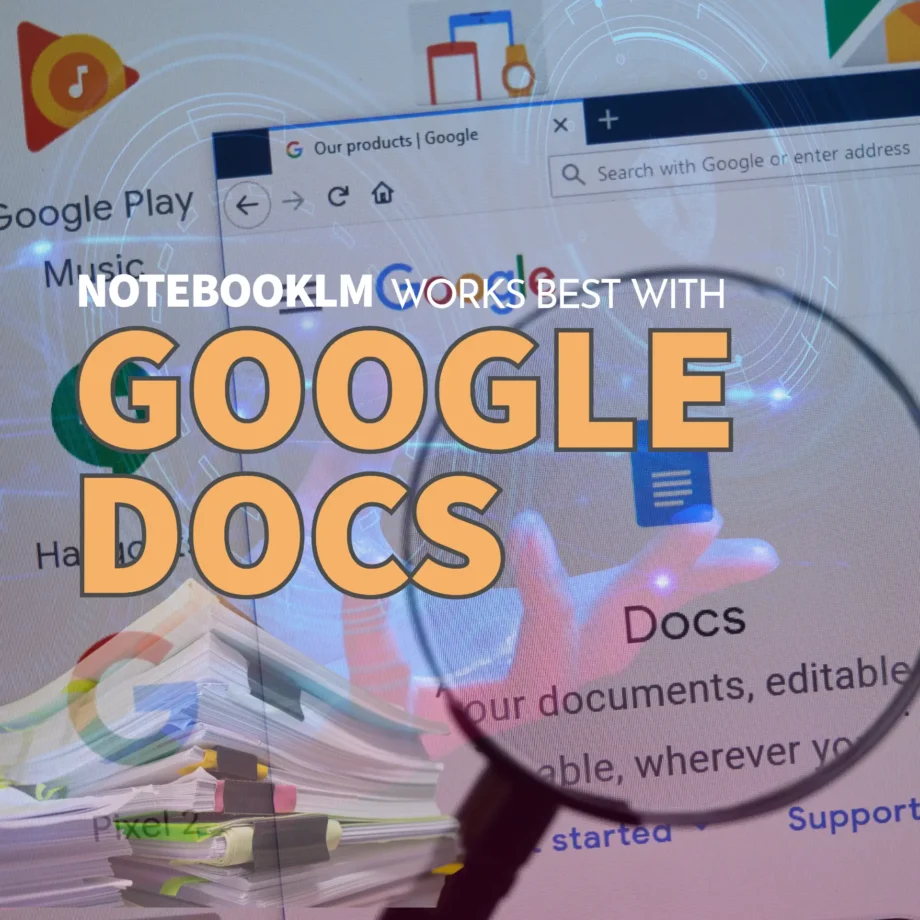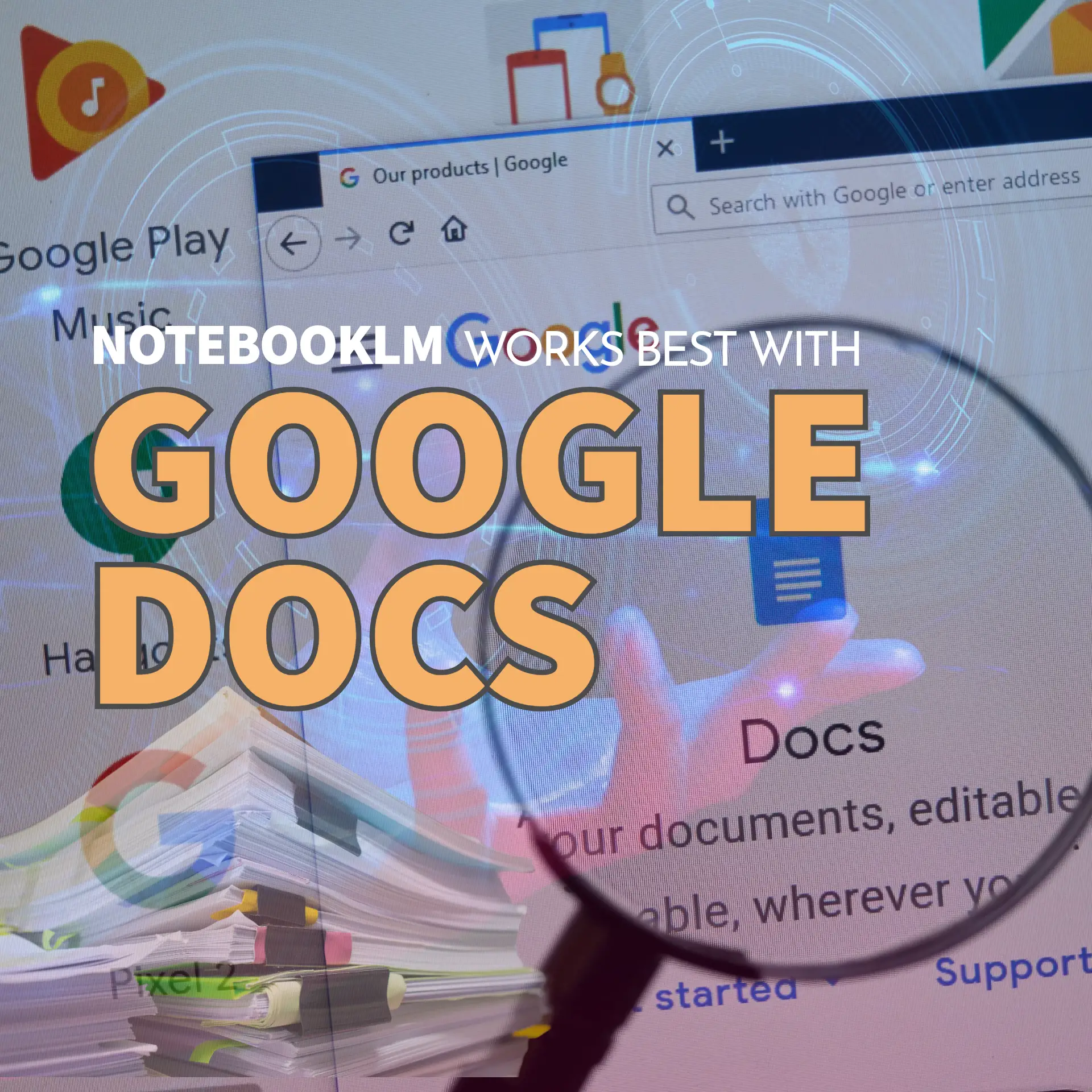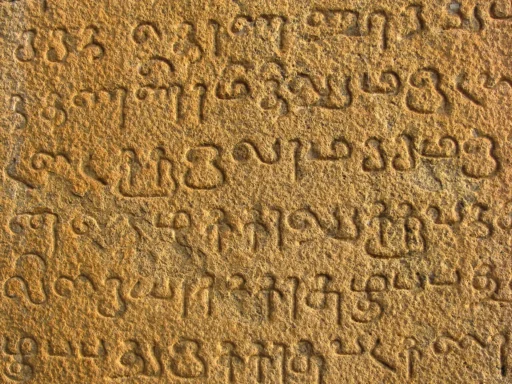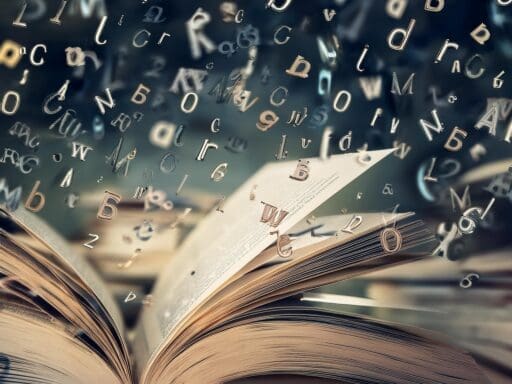Google Docs provides the ideal foundation for working with NotebookLM, offering structured formatting, rich metadata, and collaboration features that maximise the AI tool’s capabilities. By converting documents to Google Docs, users can take advantage of enhanced privacy controls, reliable document analysis, and compatibility with NotebookLM’s features. This guide explores the specific benefits of using Google Docs within NotebookLM and the considerations for handling other file formats.
NotebookLM Works Best with Google Docs ↓
NotebookLM achieves its best results when working with documents formatted in Google Docs. As the foundational format, Google Docs offers the precision, context, and security necessary to unlock the full potential of AI-driven document analysis. Google Slides is also supported within Google Drive when working with NotebookLM.
In 2025, NotebookLM will introduce a feature to sync sources automatically. This functionality will be available exclusively for Google Docs stored in Google Drive.
Table of Contents
- Google Docs: The Foundation for NotebookLM
- Benefits of Converting Documents to Google Docs
- Handling Other File Formats and Alternative Upload Options
- Conclusion
Google Docs: The Foundation for NotebookLM ↑
In this section, we discuss how Google Docs serves as the primary format that enhances the efficiency and accuracy of NotebookLM’s features. The prime reason for focusing on Google Docs is its ability to seamlessly integrate dynamic, interactive citations, notes, and sources into a unified document, ensuring that references remain accurate, accessible, and contextually relevant as the document evolves. This capability allows NotebookLM to provide richer, source-grounded insights while maintaining the integrity of the content.
1. Be Future Ready: Dynamic Document Updates with NotebookLM ↑
NotebookLM will soon offer the ability to choose between auto-updating documents and keeping them static for files stored in Google Drive. With auto-update enabled, changes made to the document will sync seamlessly, ensuring the latest version is available to the user, collaborators, and anyone with access via shared links. This feature is designed to simplify workflows, maintain a single source of truth, and enhance productivity.
Granular sharing controls will allow users to define specific permissions, such as restricting updates to certain collaborators or enabling read-only access for shared links. These settings ensure sensitive information remains secure while providing the flexibility to adapt to various collaboration needs.
When auto-update is enabled, changes to the original document will also impact notes made on it. Notes referencing specific content will automatically adjust to align with the updated document. In cases of significant rewrites or deletions, there is a risk that notes tied to outdated content may become misaligned or lose relevance, requiring users to manually review and update them. NotebookLM may include tools to help users manage this impact, preserving the connection between notes and their intended context.
Static mode will keep documents unchanged within NotebookLM, even if the original file in Google Drive is updated. This option is ideal for use cases requiring fixed references, such as legal agreements or archived reports.
These features rely on the privacy settings controlled by the user. If a collaborator’s account has weaker security settings, such as missing two-factor authentication or overly permissive sharing options, it could pose a risk to the document. To address this, NotebookLM will provide tools to mitigate such vulnerabilities, ensuring shared content meets desired privacy standards.
These upcoming capabilities will be exclusive to Google Drive, reinforcing NotebookLM’s integration with the platform for secure and efficient document management.
2. Standardised Formatting for Accuracy ↑
Google Docs provides a consistent and predictable structure for all types of content. This standardisation is crucial for NotebookLM, as it relies on uniform formatting to deliver precise and reliable outputs. Elements such as headings, bullet points, tables, and embedded media are preserved seamlessly, eliminating the risk of data loss or misinterpretation during analysis.
This level of consistency is particularly advantageous when dealing with complex documents that contain a variety of text styles, graphics, or data tables. Google Docs provides a stable environment where such elements are maintained in their original form, enabling NotebookLM to generate insights that are both accurate and comprehensive.
- Rich Text Support: Google Docs preserves rich text elements like headings, tables, bullet points, embedded media, and charts, ensuring there is no loss of formatting. This helps NotebookLM accurately recognize and utilize the structure of the document.
- Error-Free Standardisation: Files converted to Google Docs eliminate discrepancies caused by diverse input formats, enabling precise data extraction and minimizing risks of formatting inconsistencies.
- Scalable Document Complexity: Whether you’re working with basic text or highly formatted reports, Google Docs’ ability to handle document complexity without compromising quality makes it the ideal format for NotebookLM.
3. Rich Metadata for Contextual Depth ↑
Google Docs goes beyond simple text by retaining metadata that adds layers of meaning to the content. This metadata, which includes comments, suggestions, and version histories, provides NotebookLM with valuable context to generate richer insights.
- Inline Comments and Suggestions: Comments and suggestions help NotebookLM understand the nuances of collaborative discussions or revisions that shaped the document. This is especially useful for generating summaries or insights that take into account editorial inputs and collective decisions.
- Footnotes and References: These elements enhance the depth of analysis by providing additional context or sources. NotebookLM can use this data to clarify or validate points made in the document.
- Version Histories: Tracking changes over time allows NotebookLM to understand the evolution of a document, highlighting key modifications and providing insight into the development process.
4. Collaborative Capabilities for Quality Inputs ↑
Collaboration is a hallmark of Google Docs, making it an invaluable tool for both individual users and teams. Real-time editing, commenting, and suggestion tools allow contributors to collectively refine the content. By the time a document reaches NotebookLM, it represents a polished and comprehensive input, resulting in more precise and meaningful outputs.
- Simultaneous Edits: Google Docs allows multiple contributors to edit and refine a document in real-time, which ensures that content is reviewed from multiple perspectives. This refinement process results in higher quality documents, which in turn improves the accuracy of NotebookLM’s outputs.
- Comments and Suggestions: Inline comments and tracked changes add layers of meaning that aid NotebookLM in analyzing the content comprehensively. This feature enables the AI to distinguish between different stages of content development, leading to more precise responses.
- Collective Expertise: Google Docs leverages the collective expertise of all contributors, enriching the content and providing broader perspectives that help NotebookLM generate well-rounded insights. This is particularly beneficial in settings where documents are reviewed by subject matter experts.
5. Privacy and Compliance ↑
Google Docs inherits Google Drive’s robust privacy infrastructure, ensuring compliance with global data protection standards like GDPR (General Data Protection Regulation) and CCPA (California Consumer Privacy Act). These measures make Google Docs a trusted tool for handling sensitive or regulated content.
- Encryption: Google Docs benefits from end-to-end encryption, protecting data both in transit and at rest, thus safeguarding sensitive information from unauthorized access.
- Access Control: Users can set view-only, commenter, or editor permissions to maintain confidentiality and control over who can access or modify documents.
- Regulatory Alignment: Compliance with frameworks such as GDPR and CCPA ensures that using Google Docs aligns with privacy obligations, making it suitable for regulated industries.
- Activity Logs: Detailed activity logs help track document access and edits, adding a layer of transparency and accountability. NotebookLM can also utilize these logs to understand the context behind document changes, further refining its outputs.
Benefits of Converting Documents to Google Docs
This section elaborates on the various benefits of converting your documents to Google Docs, which ensures optimal compatibility with NotebookLM.
6. Advanced Features and Functionality ↑
Google Docs provides extensive formatting capabilities that not only make documents visually appealing but also ensure they are machine-readable. NotebookLM benefits from these rich formats, delivering accurate analyses that reflect the document’s intended layout.
- Embedded Multimedia Content: The ability to include images, videos, and other media enriches the document. NotebookLM is capable of analyzing these multimedia components, which adds an extra dimension to the insights generated.
- Complex Structure Retention: Google Docs retains complex document structures, allowing NotebookLM to interpret and analyze intricate layouts more effectively. This is especially important for documents with nested lists, columns, or varied text formatting.
- Metadata Retention: Unlike many other formats, Google Docs maintains metadata like comments, footnotes, and version history, all of which assist NotebookLM in performing a more contextually enriched analysis.
7. Error-Free Processing and Consistency ↑
Converting diverse document formats to Google Docs provides a uniform structure, enabling NotebookLM to focus on content analysis without being hindered by formatting anomalies. This consistency is critical in ensuring reliable AI processing.
- Reliable Output: Reducing formatting errors leads to more accurate and dependable outputs from NotebookLM, enhancing user trust in the results. Accurate formatting also ensures that content flows logically, which aids in delivering high-quality insights.
- Eliminates Inconsistencies: Standardised structure and layout minimise the risk of discrepancies during AI processing, which is particularly useful when handling documents that undergo frequent revisions or require compliance checks.
8. Seamless Integration with NotebookLM ↑
Google Docs is fully compatible with NotebookLM’s source-grounding methodology. This ensures that NotebookLM can provide precise and accurate responses that are grounded in the user-provided content.
- Efficient Workflow: Documents in Google Docs format can be processed by NotebookLM without additional adjustments, streamlining the workflow and allowing users to focus on analysing results rather than reformatting documents.
- Optimised AI Performance: Seamless integration means that NotebookLM can operate at its highest level of efficiency, providing quicker and more accurate insights that cater to professional and academic needs alike.
9. Enhanced Privacy and Compliance ↑
Using Google Drive’s encrypted storage, Google Docs ensures that all data remains secure throughout its lifecycle.
- Access Control: Granular access permissions allow users to determine who can view, comment, or edit their documents, ensuring the confidentiality of sensitive content.
- Activity Logs: These logs track document access and edits, adding an additional layer of transparency, which is critical when dealing with regulated content or documents requiring audit trails.
- Regulatory Compliance: Adherence to global data protection standards like GDPR and CCPA makes Google Docs a suitable option for managing documents containing sensitive information, thus enhancing NotebookLM’s applicability in regulated environments.
Handling Other File Formats and Alternative Upload Options
Here, we cover how to handle various other file formats and the best practices for uploading documents to NotebookLM.
Unsupported Formats and the Need for Conversion ↑
Directly uploading unsupported formats to Google Drive does not make them usable by NotebookLM. To unlock the full range of NotebookLM’s features, files need to be converted into Google Docs or Google Slides format. Unsupported formats include:
- PDFs: While PDFs can be directly uploaded to NotebookLM and stored in Google Drive, you cannot import a PDF from Google Drive into NotebookLM without conversion. It must be converted into Google Docs to ensure compatibility. This is primarily due to three reasons:
- Rich Functionality: Google Docs offers a richer set of features that enhance the document’s compatibility and usability within NotebookLM, including the ability to extract text, format consistently, and add contextual metadata.
- Ensuring Data Privacy: By converting PDFs into Google Docs, NotebookLM can leverage Google Drive’s enhanced security protocols, providing more granular control over document access and privacy. This step ensures that sensitive data remains protected throughout the process.
- Consistency in AI Processing: Google Docs provides a structured, predictable format that allows NotebookLM to generate more accurate and reliable insights. Converting PDFs to Google Docs eliminates inconsistencies that could arise from varied PDF structures, improving the overall quality of AI analysis.
- DOCX: DOCX files cannot be uploaded directly to NotebookLM. Microsoft Word documents need to be converted into Google Docs to be usable. In most cases, uploaded Word files will automatically be converted to Google Docs.
- TXT and Markdown: TXT and Markdown files can be directly uploaded to NotebookLM and stored in Google Drive. However, they must still be converted into Google Docs for comprehensive analysis. Even supported formats like TXT and Markdown cannot be imported directly to NotebookLM from Google Drive.
- Other Formats: Spreadsheets and proprietary formats, such as those from legacy word processors, require conversion to one of the supported formats (Google Docs or PDF) to ensure that NotebookLM can effectively process and analyze them. Note that the full functionality of spreadsheets will not be available even after conversion.
- Scanned Documents in PDF Form: Scanned documents in PDF format will not work, either when uploaded directly or stored in Google Drive.
- Images: Images in all formats are not supported, whether stored in Google Drive or uploaded directly.
This distinction highlights the importance of adhering to supported workflows, ensuring that NotebookLM can deliver accurate insights while maintaining Google’s robust privacy and security standards.
PDF Conversion within Google Docs ↑
To process PDFs, users must upload them to Google Drive and convert them to Google Docs format:
- OCR for Scanned PDFs: Optical Character Recognition (OCR) technology is employed to extract editable text from scanned or image-based PDFs. This expands NotebookLM’s capabilities by allowing it to analyse documents that were initially non-editable.
- Full Metadata Integration: Once converted, PDFs can leverage all the advanced features of Google Docs, including enhanced formatting and metadata retention. This ensures that NotebookLM’s analysis is as comprehensive as possible.
Direct Upload: Options Outside Google Drive ↑
NotebookLM also allows users to upload files directly through its interface, bypassing Google Drive entirely. These formats include, and are restricted to:
- PDFs: Uploaded directly, NotebookLM applies OCR to extract text for analysis. However, this method lacks the metadata and structural benefits provided by Google Docs.
- TXT and Markdown: These formats can be processed directly without requiring conversion, though they do not retain as rich a structure as Google Docs.
- Audio Files (e.g., MP3, WAV): Audio files are transcribed into text before analysis. However, support for audio transcription is currently inconsistent, and users may need to wait for a stable release for reliable functionality.
Directly uploaded formats may have limitations, lacking the advanced features provided by Google Docs. Support for audio files is currently experimental, and users might experience inconsistent functionality. If transcription fails or the feature is unavailable, it is recommended to check for updates or wait for an official stable release.
Other Methods for Adding Sources ↑
Users can add content to NotebookLM beyond direct file uploads, allowing for more flexibility:
- Paste Directly: Users can paste text directly into the source window for quick analysis. While convenient, this method does not provide the structural advantages or metadata retention that Google Docs offers. Users can also use the pasting window to type direct input, but this method has obvious limitations, including a lack of formatting options, no metadata support, and reduced structural integrity.
- Typed Notes: Users can create and edit notes directly within NotebookLM, then convert them into sources for processing. This feature supports multiple languages and allows for flexible input, though it may not provide the full formatting and metadata depth of Google Docs.
Online Content: YouTube, Web Links ↑
NotebookLM supports adding online content as sources, providing additional ways to expand document analysis capabilities:
- YouTube Links: Users can add YouTube video links, but they must be 72 hours or older after upload to ensure auto-captioning is available for analysis. This allows NotebookLM to utilise the captions for generating insights.
- Web Links: Only readable text from web links will be analysed by NotebookLM, excluding any images or dynamic content. Users should ensure the content is primarily text-based for optimal results.
Conclusion ↑
Google Docs is the cornerstone format for utilising NotebookLM to its fullest potential, offering a balance of structure, usability, and privacy. Its features—standardised formatting for accuracy, rich metadata for contextual depth, collaborative capabilities for quality inputs, and robust privacy controls—make it the ideal choice for users seeking accurate and secure AI analysis. By converting documents into Google Docs, users unlock the full range of capabilities that NotebookLM offers, ensuring efficient, secure, and effective document processing.
Adopting Google Docs not only streamlines workflows but also enhances the quality of AI-generated insights, supporting better outcomes across professional, academic, and collaborative projects. The ability to maintain formatting consistency, preserve valuable metadata, and facilitate team collaboration makes Google Docs the preferred format for maximising the capabilities of NotebookLM.